dobre i free: Fast Stone Image Viewer
marek - 2006-04-09, 09:48 strona domowa: http://faststone.org 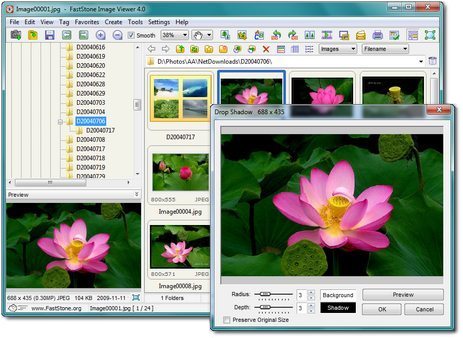 ... All FastStone Programs are provided as FREEWARE for private (non commercial) or educational (including non-profit organization) use. In these cases, you are granted the right to use and to make an unlimited number of copies of these programs. FastStone programs contain neither adware nor spyware - guaranteed!... FastStone Image Viewer is a fast, stable, user-friendly image browser, converter and editor. It has a nice array of features that include image viewing, management, comparison, red-eye removal, emailing, resizing, cropping and color adjustments. Its innovative but intuitive full-screen mode provides quick access to EXIF information, thumbnail browser and major functionalities via hidden toolbars that pop up when your mouse touch the four edges of the screen. Other features include a high quality magnifier and a musical slideshow with 150+ transitional effects, as well as lossless JPEG transitions, drop shadow effects, image annotation, scanner support, histogram and much more. It supports all major graphic formats (BMP, JPEG, JPEG 2000, animated GIF, PNG, PCX, TIFF, WMF, ICO and TGA) and popular digital camera RAW formats (CRW, CR2, NEF, PEF, RAF, MRW, ORF, SRF and DNG). Przeglądarka, konwerter i edytor plików graficznych w jednym, czyli aplikacja FastStone, ukazała się w wersji finalnej 2.40. W najnowszym wydaniu programu znalazł się m.in. system przechwytywania ekranu z obsługą kilku monitorów oraz funkcja oznaczania obrazków za pomocą tekstu i znaków wodnych oprawionych w ramki. Ponadto, w najnowszej edycji dodano opcję wyświetlania plików wideo (AVI, MPG, MPEG, WMV, MOV) w przeglądarce jako miniaturek, jak również wyeliminowano błędy i wprowadzono kilka poprawek. FastStone 2.40 to szybka i bardzo wygodna przeglądarka plików graficznych. Posiada ładny, nowoczesny interfejs (można zmienić jego wygląd za pomocą skórek) i dopracowane opcje fotoretuszerskie. Te ostatnie nie oferują może nadzwyczajnych możliwości, ale zawierają wszystkie potrzebne narzędzia: obracanie, kadrowanie, edycję jasności i kontrastu, a nawet narzędzia do przetwarzania wsadowego, co czyni go przydatnym również dla bardziej zaawansowanych użytkowników. cichy - 2006-04-09, 09:50 bedziesz dawal linki do kazdego darmowego oprogramowania lepiej wszystko w jednym temacie umiescic marek - 2006-04-09, 09:52 myślałem o skupieniu tego i rozwijaniu wątków bez komentarzy, a dokładaniu zmian, nowych wersji czy uaktualnień ale OK, zostałem spamerem. Zakładam wątki bez sensu. Cichy wnioskuj o bana. Demurrer - 2006-04-09, 18:43 myślałem o skupieniu tego i rozwijaniu wątków bez komentarzy, a dokładaniu zmian, nowych wersji czy uaktualnień ale OK, zostałem spamerem. Zakładam wątki bez sensu. Cichy wnioskuj o bana. Dawaj, dalej dawaj. Jak dla mnie bardzo przydatne. Dla starych komputerowych wyjadaczy pewnie nie, ale nie tylko tacy tu siedzą. marek - 2006-04-22, 04:46 Version 2.5 (Apr 21, 2006) * Add "Overlay (Right on Left)" button in "Compare Images" window, which helps to identify any slight difference between two images (Screenshot) * Add "Compare in Full Screen" button in "Compare Images" window (Screenshot) * Improve Scanner Support in "Scan Board" (press Alt+S). Now you can specify the DPI value of the scanner before scanning (Screenshot) * Filename sorting now uses "Natural Sort". For example, the order of filenames in: This version: File1.jpg, File2.jpg, ... File10.jpg, File11.jpg Previous version: File1.jpg, File10.jpg, File11.jpg, ... File2.jpg * Thumbnail Order is remembered when switching folders * Add option to turn on / off the Preview window in Browser View (Screenshot) * Support Image Tagging (in the "Tag" menu) (Screenshot). o Now it is possible to tag through a large number of photos in full screen by pressing "\" key. o You can filter out the untagged files and focus on (copy/move/edit/slideshow etc) the tagged ones only. o Options of Image Tagging can be found in "Thumbnail" tab of the Settings (press F12). It can be disabled when option "Allow Image Tagging" is unchecked. o Tag images in "Compare Images" window (press P key) (Screenshot) * Fix minor bugs marek - 2006-06-21, 18:36 wersja 2,50 PL http://amnezja.org/modules.php?name=Dow ... it&lid=586
|
Powered by wordpress | Theme: simpletex | ©